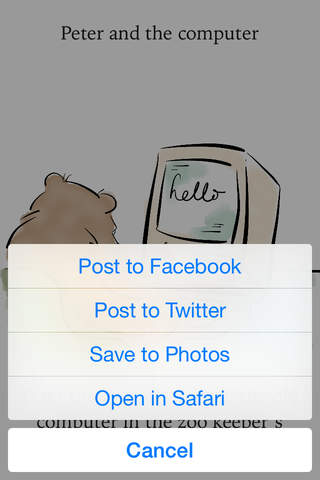Imchibo app for iPhone and iPad
Developer: Paul Dunford
First release : 30 Mar 2015
App size: 14.28 Mb
While a regular book gives you the beginning, middle, and end of a story an "imchibo" plops you right in the middle of a dozen different stories and you get to decide how it all started and where its going!
Use these imchibo pages to encourage creative play at home, as writing prompts in the classroom, or just send them to your friends on social media to make them smile.
Heres how you use the app:
- swipe LEFT for the NEXT image
- swipe RIGHT for the PREVIOUS image
- swipe DOWN to HIDE the captions
- swipe UP to SHOW the captions
- SHAKE the device for a random page
- PRESS and hold on an illustration to SHARE it
Heres how you can share your favorite imchibo pages:
- Facebook
- Twitter
- save to your camera roll to use in other apps
- go to the webpage for the illustration in Safari
All of these pages, and many more, can be found at Paul Dunfords website:
Illustrations from an Imaginary Childrens Book (www.pauldunford.com).
Enjoy!